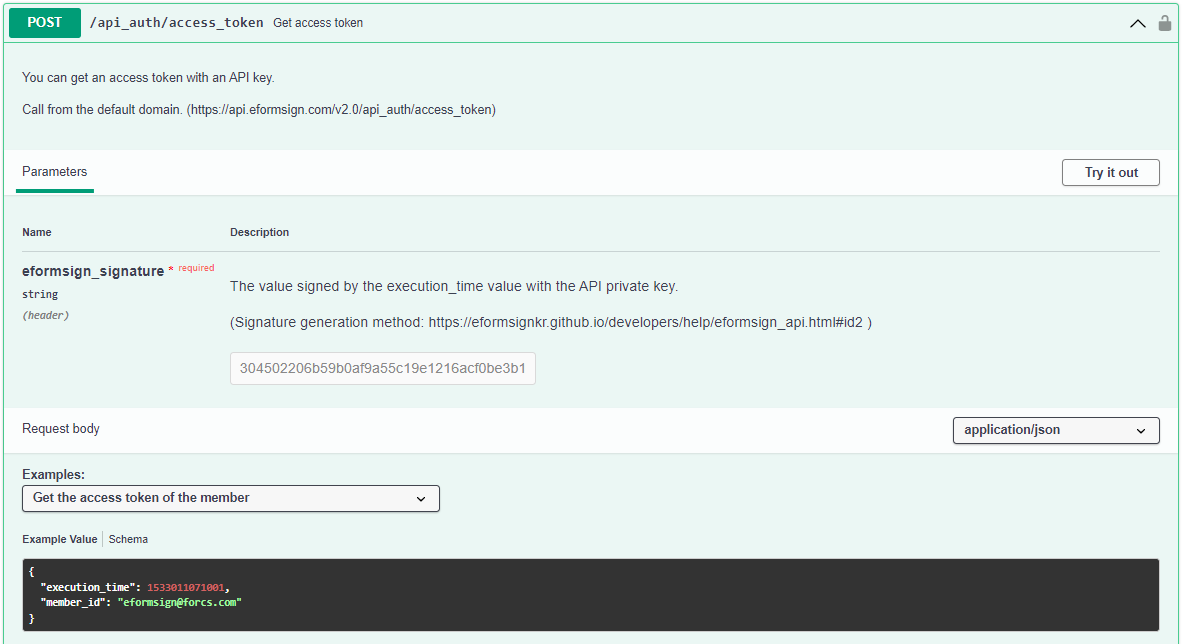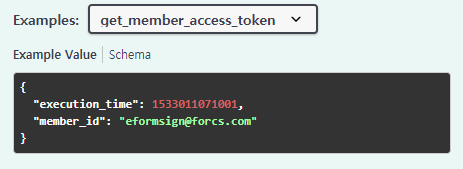Using eformsign API
The API provided by eformsign allows customers to call and use eformsign features in their system/service.
Getting started
You need the following information to use eformsign API.
Company ID and Document ID
API Key and Private Key
Generating a signature
Caution
There is a 30 second time limit for generating a signature. You must create a signature and get token issued within 30 seconds.
Where to find Company ID and Document ID
To use eformsign API, you need to know the company ID and the document ID that you want to lookup.
Log in to the eformsign service and find the company ID and the document ID.
Note
You can find the company ID in Manage company > Company profile > Basic information.
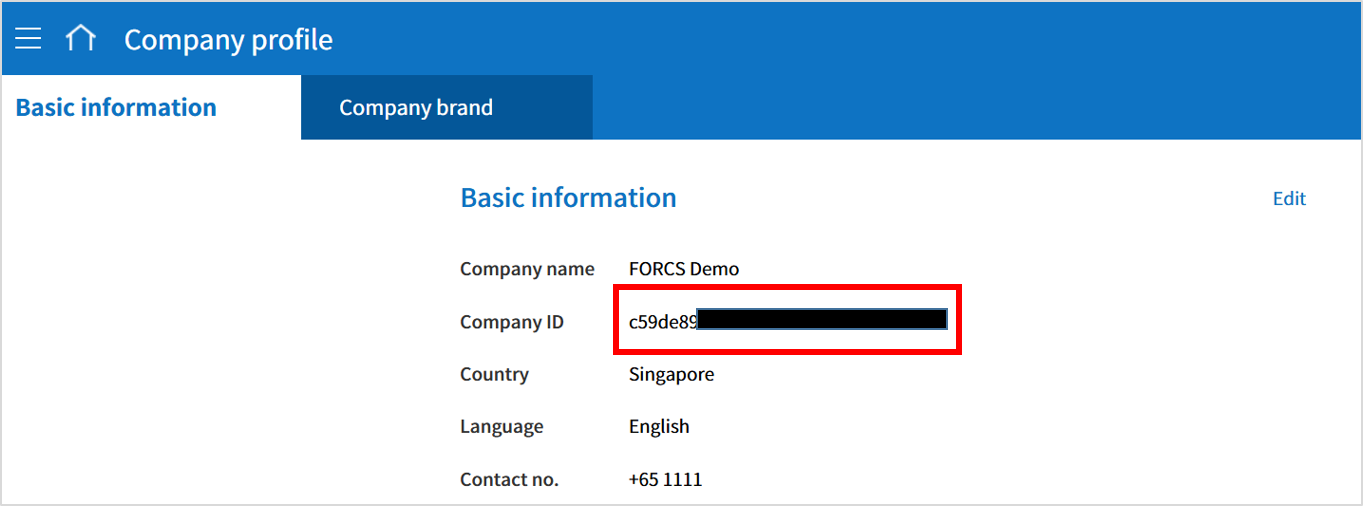
Note
You can find the document ID of a document in the inbox where the document is stored.
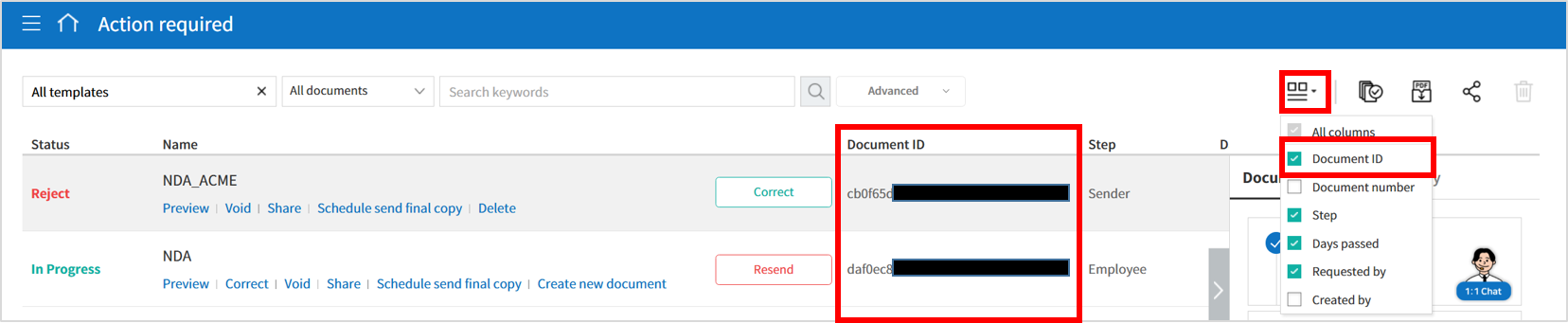
Getting an API key and private key
Log in to eformsign as the company administrator and then go to [Integration] > [API / Webhook] in the sidebar menu.
Select the [Manage API key] tab and then click the Create an API key button.
Enter the alias and application name in the Create an API key pop-up.
Select the Authentication type and click Save.
Note
You can select from one of three authentication types: Bearer token, Basic authentication, and eformsign signature.
Bearer Token: Uses a preset value for authentication.
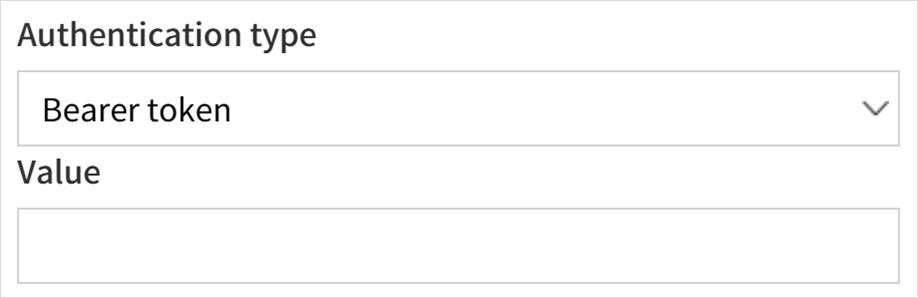
Select Bearer token as the authentication type and enter the value to be used as the token value under Value and click Save. When getting an access token, enter the token value in the format of the Bearer token value in the request header, eformsign_signature. Refer to the following example.
curl --location --request POST 'https://service.eformsign.com/v2.0/api_auth/access_token' \ --header 'eformsign_signature: Bearer {token value}' \ --header 'Content-Type: application/json' \ --header 'Authorization: Bearer {base64 encoded api key }' \ --data-raw '{ "execution_time":{timestamp in ms}, "member_id": {eformsign account} }'
Basic Authentication: Uses an ID and password for authentication.
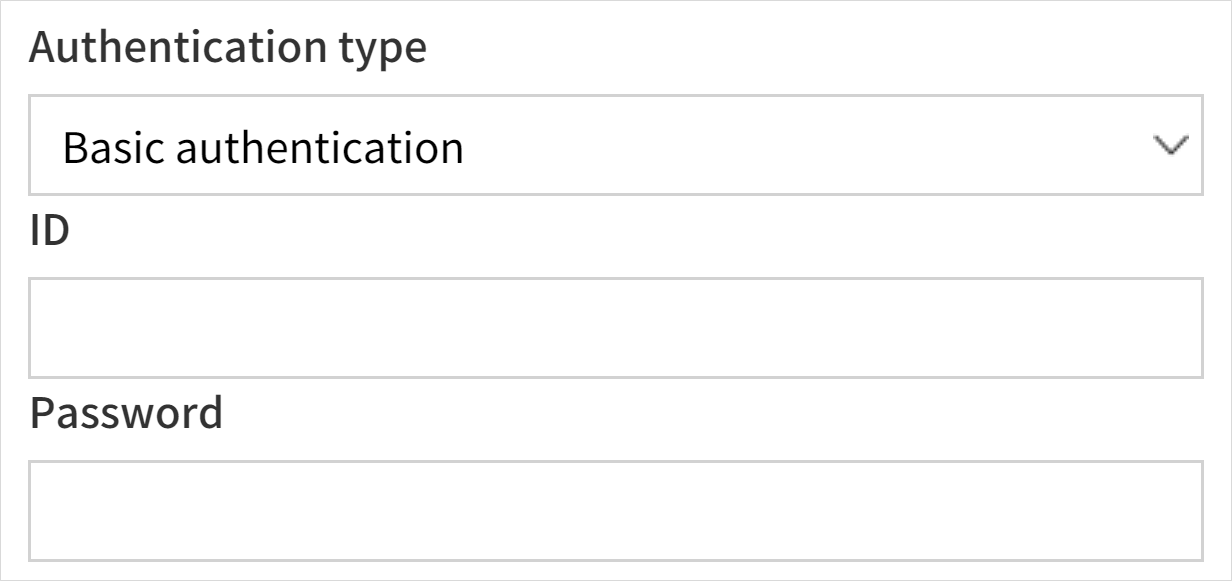
Select Basic authentication as the authentication type and enter the ID and password, then click Save. When getting an access token, enter the Base64-encoded value in the format of ID:Password in the request header, eformsign_signature. Refer to the following example.
curl --location --request POST 'https://service.eformsign.com/v2.0/api_auth/access_token' \ --header 'eformsign_signature: Basic {base64 encoded "id:password"}' \ --header 'Content-Type: application/json' \ --header 'Authorization: Bearer {base64 encoded api key }' \ --data-raw '{ "execution_time":{timestamp in ms}, "member_id": {eformsign account} }'
eformsign Signature: Uses the eformsign Signature value for authentication. Select the authentication type to eformsign signature and click Save. Refer to Generating a signature on how to sign a signature with eformsign Signature.
Select the View key button in the list of keys and view the API key and private key.
Note
Editing an API key
You can change the alias and application name by clicking the Edit button in the API key list. You can also disable/enable the key by clicking the Status toggle button.
Note
Deleting an API key
You can delete an API key by clicking the Delete button in the API key list.
Generating a signature
eformsign_signature uses asymmetric key cryptography and elliptic curve cryptography.
Tip
Elliptic curve cryptography is a public key encryption method and is currently the most popular method used in data encryption, digital authentication, etc.
The following describes how to generate a signature for each language: Java, Python, and PHP.
Java
Convert the current time of the server to String (UTF-8) and sign using the private key issued to you in Getting an API Key. Then, convert the signed data into hex string.
Note
The signature algorithm used is SHA256withECDSA.
Javascript(Node.JS)
Ensure that Jsrsasign(https://kjur.github.io/jsrsasign/) npm is installed.
npm install jsrsasign
Python
Use the library for key generation in the link below. Install the library using the following command.
pip install https://github.com/warner/python-ecdsa/archive/master.zip
PHP
Ensure that PHP OpenSSL library is installed and the keycheck.inc.php and test.php files in the following examples are located in the same path before proceeding.
Examples
The following shows the examples for each language.
Note
For execution_time, long type is used. Therefore, when entering the execution_time, add ‘L’ at the end of the excution time which were given with the issuance of the Access Token.
import java.security.KeyFactory;
import java.security.spec.PKCS8EncodedKeySpec;
import java.security.PrivateKey;
import java.security.Signature;
//private key
String privateKeyHexStr = "the private key(String) issued to you";
KeyFactory keyFact = KeyFactory.getInstance("EC");
PKCS8EncodedKeySpec psks8KeySpec = new PKCS8EncodedKeySpec(new BigInteger(privateKeyHexStr,16).toByteArray());
PrivateKey privateKey = keyFact.generatePrivate(psks8KeySpec);
//execution_time - the current server time
long execution_time = new Date().getTime();
String execution_time_str = String.valueOf(execution_time);
//the generated eformsign_signature
Signature ecdsa = Signature.getInstance("SHA256withECDSA");
ecdsa.initSign(privateKey);
ecdsa.update(execution_time_str.getBytes("UTF-8"));
String eformsign_signature = new BigInteger(ecdsa.sign()).toString(16);
//the current time and the signature value at the current time
System.out.print("execution_time : "+execution_time);
System.out.print("eformsign_signature : "+eformsign_signature);
const rs = require('jsrsasign');
// User-Data-Here
const execution_time = Date.now()+"";
const privateKeyHex = "the private key(String) issued to you";
// User-Data-Here
var privateKey = rs.KEYUTIL.getKeyFromPlainPrivatePKCS8Hex(privateKeyHex);
// Sign
var s_sig = new rs.Signature({alg: 'SHA256withECDSA'});
s_sig.init(privateKey);
s_sig.updateString(execution_time);
var signature = s_sig.sign();
console.log('data:', execution_time);
console.log('eformsign_signature:', signature);
import hashlib
import binascii
from time import time
from ecdsa import SigningKey, VerifyingKey, BadSignatureError
from ecdsa.util import sigencode_der, sigdecode_der
# private key
privateKeyHex = "the private key(String) issued to you"
privateKey = SigningKey.from_der(binascii.unhexlify(privateKeyHex))
# execution_time - current server time
execution_time_int = int(time() * 1000)
execution_time = str(execution_time_int)
# the generated eformsign_signature
eformsign_signature = privateKey.sign(execution_time.encode('utf-8'), hashfunc=hashlib.sha256, sigencode=sigencode_der)
# the current time and the signature value at the current time
print("execution_time : " + execution_time)
print("eformsign_signature : " + binascii.hexlify(signature).decode('utf-8'))
<?php
namespace eformsignECDSA;
class PublicKey
{
function __construct($str)
{
$pem_data = base64_encode(hex2bin($str));
$offset = 0;
$pem = "-----BEGIN PUBLIC KEY-----\n";
while ($offset < strlen($pem_data)) {
$pem = $pem . substr($pem_data, $offset, 64) . "\n";
$offset = $offset + 64;
}
$pem = $pem . "-----END PUBLIC KEY-----\n";
$this->openSslPublicKey = openssl_get_publickey($pem);
}
}
class PrivateKey
{
function __construct($str)
{
$pem_data = base64_encode(hex2bin($str));
$offset = 0;
$pem = "-----BEGIN EC PRIVATE KEY-----\n";
while ($offset < strlen($pem_data)) {
$pem = $pem . substr($pem_data, $offset, 64) . "\n";
$offset = $offset + 64;
}
$pem = $pem . "-----END EC PRIVATE KEY-----\n";
$this->openSslPrivateKey = openssl_get_privatekey($pem);
}
}
function getNowMillisecond()
{
list($microtime,$timestamp) = explode(' ',microtime());
$time = $timestamp.substr($microtime, 2, 3);
return $time;
}
function Sign($message, $privateKey)
{
openssl_sign($message, $signature, $privateKey->openSslPrivateKey, OPENSSL_ALGO_SHA256);
return $signature;
}
?>
<?php
require_once __DIR__ . '/keycheck.inc.php';
use eformsignECDSA\PrivateKey;
define('PRIVATE_KEY', 'the private key(String)' issued to you);
//setting a private key
$privateKey = new PrivateKey(PRIVATE_KEY);
//execution_time - current server time
$execution_time = eformsignECDSA\getNowMillisecond();
//the generated eformsign_signature
$signature = eformsignECDSA\Sign(execution_time, $privateKey);
//the current time and the signature value at the current time
print 'execution_time : ' . execution_time . PHP_EOL;
print 'eformsign_signature : ' . bin2hex($signature) . PHP_EOL;
?>
Open API list
eformsign provides API for generating a signature and API for document creation and process.
API for generating a signature
To generate a signature, use Access Token API.
POST: Issue Access Token
Click here for more information about Access Token API.
Caution
There is a time limit of 30 seconds when generating a signature. A signature must be generated and a token must be issued within 30 seconds. Also, the server time and the current time may not match. Check the ‘execution_time’ of response message received after calling Access Token API.
{ "code": "4000002", "ErrorMessage": "The validation time has expired.", "execution_time": 1611538409405 }
Enter ‘execution_time’ in the following Example.
Access Token can be issued for member. To get an Access Token for a member, enter ‘member_id’ together with the ‘execution_time’.
When the API is executed, Access Token will be issued and you will receive the following response.
{ "api_key": { "name": "Application_", "alias": "test", "company": { "company_id": "dec5418e58694d90a65d6c38e3d226db", "name": "Sample demo", "api_url": "https://kr-api.eformsign.com" } }, "oauth_token": { "expires_in": 3600, "token_type": "JWT", "refresh_token": "8fd0a3c1-44dc-4a03-96ad-01fa34cd159c", "access_token": "eyJhbGciOiJSUzI1NiJ9.eyJpc3MiOiJlZm9ybXNpZ24uaWFtIiwiY29udGV4dCI6eyJjbGllbnRJZCI6IjY4MDk0ZWVhMjVhZjRhNjI5ZTI4ZGU5Y2ZlYzRlYmZjIiwiY2xpZW50S2V5IjoiZTNiM2IzZTUtMGEzMS00NTE1LWE5NzEtN2M4Y2FlNDI4NzZmIiwibWFuYWdlbWVudElkIjoiMzRhYWI4MDBjMmEwNDQwNThmZDRlZjc5OGFlY2RlY2EiLCJzY29wZXMiOiJzbWFydF9lZm9ybV9zY29wZSIsInR5cGUiOiJ1c2VyIiwidXNlck5hbWUiOiIzMmIzZDRmOC00MjdkLTRjZjQtOTZiYS1mYzAxNjIxNWRkNDciLCJ1c2VySWQiOiJhNTEyNGVkNmU2M2Y0OTMzOGJlOTA0MjVhNjFkYjlmNSIsInJlZnJlc2hUb2tlbiI6IjhmZDBhM2MxLTQ0ZGMtNGEwMy05NmFkLTAxZmEzNGNkMTU5YyJ9LCJjbGFpbSI6eyJjb21wYW55X2lkIjoiZGVjNTQxOGU1ODY5NGQ5MGE2NWQ2YzM4ZTNkMjI2ZGIiLCJhY2Nlc3Nfa2V5IjoiMzJiM2Q0ZjgtNDI3ZC00Y2Y0LTk2YmEtZmMwMTYyMTVkZDQ3In0sImV4cCI6MTYxMTU0MjIzNiwiaWF0IjoxNjExNTM4NjM2fQ.BltoXXBSabjXfpyLsZik9OZTE5XtLqe9lguMmJ_qfwZN1NyoVoxDqA5y1-_TLis7FvvNjfI1eegOroCZDZPFyXRaBxAj0CW8TijVjbhliJBuccHFyKXaJxmo_GMmTHYtxNNB1SUgLeFIrYROnpQndU8J7ZkfPDgYGwh1YSx-5s4" } }
Caution
Register the issued API key by clicking the Authorize button(![]() ) in here. Note that you must enter Base64-encoded strings in the API key value. Go to https://www.base64encode.org/ and enter the issued API key to encode it.
) in here. Note that you must enter Base64-encoded strings in the API key value. Go to https://www.base64encode.org/ and enter the issued API key to encode it.
Note
Make sure to enter API key value by clicking the Authorize button of Access Token API.
API for document creation and process
After generating a signature, you can use the following document API to create new documents, to inquiry document information, or to download completed document files(PDF and audit trail certificate), or attached files.
Caution
To use the document API, you need to get Access Token first. Enter the Access Token issued from Access Token API by clicking the Authorize button(![]() ) in here.
) in here.
Note
Make sure to enter Access Token value by clicking the Authorize button.
The following are the Document APIs provided in eformsign.
POST: Create a new document_member
Creates a document from a template via a member account.
POST: Create a new document_external recipients
A user who is not a company member creates a template document. Documents can be created only from templates that have the ‘create documents from URL’ option checked in Template settings - properties of the Start step of Workflow.
GET: Inquiry document information
Views the general information, detailed information, history, and status of a specific document.
GET: Download document files_PDF and Audit trail certificate
Downloads the document and audit trail certificate files in PDF format.
Downloads the file attached to the document.
Views the list of documents created in the company. Views information of each document such as general information, detailed information, history, and document status in a list format.
POST: Inquiry document list
Queries the list of documents in document inboxes, general and detailed information of each document, document history, and document progress.
DELETE: Delete document
Deletes a document.
POST: Resend a document_external recipients
Re-requests a document requested to a recipient.
GET: Inquiry available template lists
Gets the list of templates available in the company for the member to create.
GET: View template information
Gets the information of a template.
DELETE: Delete template
Deletes a template.
POST: Send in bulk_single template
Bulk sends multiple documents created from a template documents through a company member account.
POST: Send in bulk_multiple templates
Bulk sends documents from multiple templates with an access token containing member information.
POST: Void document
Voids a document.
GET: Usage status
Views usage by year or month
POST: Reject document_members
Declines a document (member).
POST: Reject document_non members
Declines a document (non-member).
GET: Retrieves single template information
Retrieves single template information.
API for managing members and groups
You can use the following API to manage members and groups.
Caution
To use the document API, you need to get Access Token first. Enter the Access Token issued from Access Token API by clicking the Authorize button(![]() ) in here.
) in here.
Note
Make sure to enter Access Token value by clicking the Authorize button.
The followings are Member and group management API provided in eformsign.
API for managing members
GET: Inquiry member list
PATCH: Edit member
DELETE: Delete member
API for managing groups
GET: Inquiry group list
POST: Add group
PATCH: Edit group
DELETE: Delete group
Note
Click here for more information about each eformsign API.
API code
API status code
The API status code are as follows.
200
Code |
Description |
Remark- |
|---|---|---|
200 |
Success |
Success |
202
Code |
Description |
Remark |
|---|---|---|
2020001 |
Generating a PDF |
-Downloadable when rerequesting within seconds to minutes. |
400
Code |
Description |
Remark |
|---|---|---|
4000001 |
When omitting a required input value |
When the API’s required input value (header or parameter value) is omitted |
4000002 |
Authentication timeout |
When the API authentication request time has expired |
4000003 |
No API key |
When the API key is deleted or incorrectly entered |
4000004 |
No document |
When the document ID is incorrectly entered |
4000005 |
No company |
When the company is deleted |
403
Code |
Description |
Remark |
|---|---|---|
4030001 |
No permission to access |
When the API is disabled |
4030002 |
Access token authentication error |
When the access token is incorrect |
4030003 |
Refresh token authentication error |
When the refresh token is incorrect |
4030004 |
Signature value authentication failure |
When the signature value is incorrect |
4030005 |
Unsupported API |
When calling an unsupported API |
405
Code |
Description |
Remark |
|---|---|---|
4050001 |
Unsupported method |
When calling an unsupported method |
500
Code |
Description |
Remark |
|---|---|---|
5000001~5000003 |
Server error |
When a server error occurs |
User types
Type |
Code |
Description |
|---|---|---|
Member |
01 |
Whether the user is a member |
Non-member |
02 |
Whether the user is a non-member |
Step types
Type |
Code |
Description |
|---|---|---|
Start |
00 |
Start step |
Complete |
01 |
Complete step |
Approval |
02 |
Approval step |
External |
03 |
External recipient step |
Accept |
04 |
Internal recipient step |
Participant |
05 |
Participant step |
Reviewer |
06 |
Reviewer step |
Need to view |
07 |
Need to view step |
Document current status types
Type |
Code |
Description |
|---|---|---|
doc_tempsave |
001 |
Draft (temporarily saved by the document creator) |
doc_create |
002 |
Document created |
doc_complete |
003 |
Document completed |
doc_update |
043 |
Document updated |
doc_request_delete |
047 |
Document requested to be deleted |
doc_delete |
049 |
Document deleted |
doc_request_revoke |
040 |
Document requested to be voided |
doc_revoke |
042 |
Document voided |
doc_request_reject |
045 |
Document requested to be declined |
doc_request_participant |
060 |
Document requested to a participant |
doc_accept_participant |
062 |
Document approved by a participant |
doc_reject_participant |
061 |
Document declined by a participant |
doc_request_reviewer |
070 |
Document requested to a reviewer |
doc_accept_reviewer |
072 |
Document approved by a reviewer |
doc_reject_reviewer |
071 |
Document declined by a reviewer |
Document next status types
Type |
Code |
Description |
|---|---|---|
Draft |
00 |
Document saved as draft in the start step |
In progress |
01 |
Document requested |
Correcting |
02 |
Document being corrected (member, document creator) |
Completed |
03 |
Document completed |
Rejected |
04 |
Document rejected by an approver/reviewer |
Voided |
05 |
Document voided |
Void requested |
06 |
Document requested to be voided |
Action types
Type |
Code |
Description |
|---|---|---|
doc_tempsave |
001 |
Saving a document as a draft |
doc_create |
002 |
Creating a document |
doc_complete |
003 |
Completing a document |
doc_request_approval |
010 |
Requesting a document for approval |
doc_reject_approval |
011 |
Declining a document approval request |
doc_accept_approval |
012 |
Approving a document approval request |
doc_cancel |
013 |
Cancelling a document approval |
doc_request_reception |
020 |
Requesting a document to be approved by an internal recipient |
doc_reject_reception |
021 |
Requesting a document to be declined by an internal recipient |
doc_accept_reception |
022 |
An internal recipient approving a document approval request |
doc_accept_tempsave |
023 |
An internal recipient saving a document as a draft |
doc_request_outsider |
030 |
Requesting a document approval to an internal recipient |
doc_reject_outsider |
031 |
An external recipient declining a document |
doc_accept_outsider |
032 |
An external recipient approving a document |
doc_rerequest_outsider |
033 |
Rerequesting a document approval to an external recipient |
doc_open_outsider |
034 |
An external recipient opening a document |
doc_outsider_tempsave |
035 |
An external recipient saving a document as a draft |
doc_request_revoke |
040 |
Requesting a document to be voided |
doc_refuse_revoke |
041 |
Declining a document void request |
doc_revoke |
042 |
Voiding a document |
doc_update |
043 |
Correcting a document |
doc_cancel_update |
044 |
Cancelling a document correction |
doc_request_reject |
045 |
Requesting a document to be declined |
doc_refuse_reject |
046 |
Rejecting a document decline request |
doc_request_delete |
047 |
Requesting a document to be deleted |
doc_refuse_delete |
048 |
Rejecting a document deletion request |
doc_delete |
049 |
Deleting a document |
doc_complete_send_pdf |
050 |
Sending a PDF file of a completed document |
doc_transfer |
051 |
Transferring a document |
doc_request_participant |
060 |
Requesting a document to participant |
doc_reject_participant |
061 |
Rejecting a document by participant |
doc_accept_participant |
062 |
A participant approving a document |
doc_rerequest_participant |
063 |
A participant(enon-member) rerequesting a document |
doc_open_participant |
064 |
A participant(non-member) opening a document |
doc_request_reviewer |
070 |
A reviewer requesting a document |
doc_reject_reviewer |
071 |
A reviewer rejecting a document |
doc_request_reviewer |
072 |
A reviewer approving a document |
doc_rerequest_reviewer |
073 |
A reviewer(non-member) rerequesting a document |
doc_open_review |
074 |
A reviewer(non-member) opening a document |